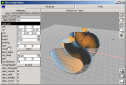|
Screenshoots
(click on the tumbnails)
|
||
|
Attributes Window: Each object in Sfera Modeler has a list of attributes that depend on the class derivation performed to obtain the object. A cube or a line has attributes, but also an interface window and a render-engine object. Everything is an object in Sfera Modeler, but this doesn't mean that it will be difficult to understand. |
||
|
Structure Window: The objects in the project scene (3D objects) are visible, with all their relationships under the structure window. Even materials, views, related render-engines and deformation objects are all visible in this window. There are also invisible objects, for example the Sfera Modeler main engine, or the interface component objects. This doesn't mean that these are special objects, they simply don't own the feature to be seen into the structure window. |
||
|
Tools Window: The tools are particular objects that permit the user to interact with the scene by mouse movements and clicks.There are only four built-in tools (you can see them in the first row of the window), all the other are "macros" in the built-in eval scripting language that perform the drawing operations. Sfera Modeler is higly customizable. |
||
|
Tool Script Window: Here you can see the little script needed to draw a circle. The circle class is a plugin built in C++ and compiled into a DLL, but the way it works is a customizer choice. You can change the way Sfera Modeler works to match your needs, or you can use the standard configuration that has been designed for you. |
||
|
Window Script: Just to see that everything is a Sfera Modeler Object. Here you can see the script that controls the reactions of the structure window to user interaction. Each object in Sfera Modeler owns a private virtual machine that executes the related script. The final user, however, is free to ignore all that. |
||
|
Console Window: Everything borns around the console window. When you choose to build a new configuration you can start with a vanilla Sfera Modeler configuration and build your interface objects by typing the commands into the console window. After you have created enough visual interface objects, you can start using the mouse. When you are satisfied with the configuration you can save it and use with your 3D projects. |
||
|
Rendering Example: The rendering engine is still under hard development. It features Octree structure, programmable shaders, tree-structured shaders, raytraced and bitmap shadows and so on. The work is not finished too... |
||